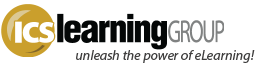Windows 8, Metro, Flash, and a Whitelist
- No Comments
Recent reports on the upcoming Windows 8 OS, now in an official ‘Release Preview’, reveal that the reports of no Flash support in the ‘Metro’ browser have been incorrect. Windows 8 will reportedly have two types of user-interface options; a more familiar Windows-like environment and the ‘Metro’ UI meant to emulate the currently-popular touch/tablet interface.
Whether attempting to blend both types of user-interface approaches into one OS release is a good idea, well, that remains to be seen. In the eLearning community, however, a more imperative concern was Flash support. While the classic Windows environment and IE web browser was confirmed to support the current Flash Player technology, the Metro environment specifically did not support any plugins to enhance the browser experience – relying moreso on the HTML5 specification and features.
While there have been plenty of discussions on whether HTML5 is a suitable replacement for Flash in delivering eLearning content, it’s still nice to have the option; being able to use the tool best suited for the content is an important option to have! It’s unfortunate when using the best tool for the job is disallowed due to the environment (consider trying to build a house without a nail gun due to some environmental restriction – sure, you can use a hammer, but it’ll surely drive up your time and costs).
As noted in several reports and blogs, Microsoft’s Metro browser will still not support general plugins, but they have integrated a version of the Flash player with the browser directly – perhaps similar to Google’s current Chrome/Flash integration – so, in general, Flash will be supported on both sides of Windows 8.
However, there’s some sort of ‘whitelist’ that the browser will check to determine if the requested Flash site will be displayed. So now the Big Question is, how is that list maintained? Is it user-controlled (i.e. ‘Allowed Sites’)? Is there a process to get a website or webpage added to it?
Or is this a very selective, MS-maintained whitelist…perhaps with the intention of allowing just the more popular Flash-enabled sites to continue to function until an expected HTML5 migration is complete?
It’s nice to see Flash support continue in one form or another, and Adobe Air support seems to continue to be strong (and eLearning options via Adobe Air will become even more flexible with the upcoming Tin Can specification). But just how useful Metro’s support of Flash will be to the general eLearning community, well, that remains to be seen.
Adobe has updated their Flash Roadmap whitepaper to include this additional support. It’s a technical read, but a good reference for those who are curious about Adobe’s commitment to Flash. For us eLearning developers, it’s nice to know that Flash is still a viable development and delivery option for more complex courseware, at least until HTML5 (the spec and the tools) is up to taking over the task.
As a side-note, we wonder how this will impact Microsoft’s Silverlight project. Will Silverlight support be integrated into the Metro browser as well? Is there still internal support for Silverlight at all? On the other hand, having yet to actually deliver any eLearning courseware via Silverlight, it’s not a question we ponder…